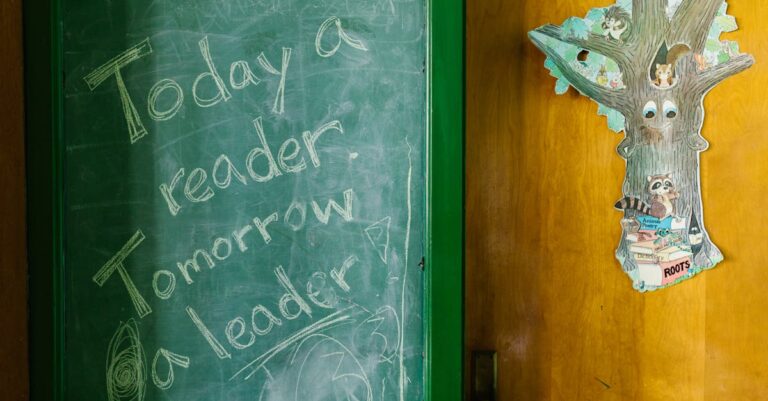Imagine this: you’re scrolling through your iPhone, ready to call your favorite pizza place, only to find that your go-to contact has vanished into thin air. Panic sets in as you wonder if you’ll ever taste that cheesy delight again. Fear not, because recovering a deleted contact is easier than finding a slice of pizza in a crowded restaurant.
Table of Contents
ToggleUnderstanding the Deletion of Contacts on iPhone
Deletion of contacts on an iPhone occurs through various methods and scenarios. Understanding these types helps identify how to recover them effectively.
Types of Contact Deletion
Accidental deletion represents a common scenario. Users might tap the wrong option while scrolling through their contact list. Manual deletion also happens when someone intentionally removes contacts, possibly to declutter their device. Additionally, synchronization issues can lead to unexpected deletions, especially when syncing with cloud services that might not reflect all contacts accurately. Lost contacts can also arise from restoring an old backup that does not include recent entries. Each type influences recovery methods significantly.
Common Reasons for Contact Loss
Several reasons contribute to contact loss on an iPhone. A software update may inadvertently delete items if the update process encounters issues, impacting contact storage. Switching devices causes complications, particularly if the migration process fails. iCloud settings can also lead to contact loss, particularly if “Contacts” isn’t enabled. User error frequently occurs when someone mistakenly deletes contacts during routine maintenance. Understanding these reasons assists in preventing further issues and simplifies recovery efforts.
Methods to Recover Deleted Contacts
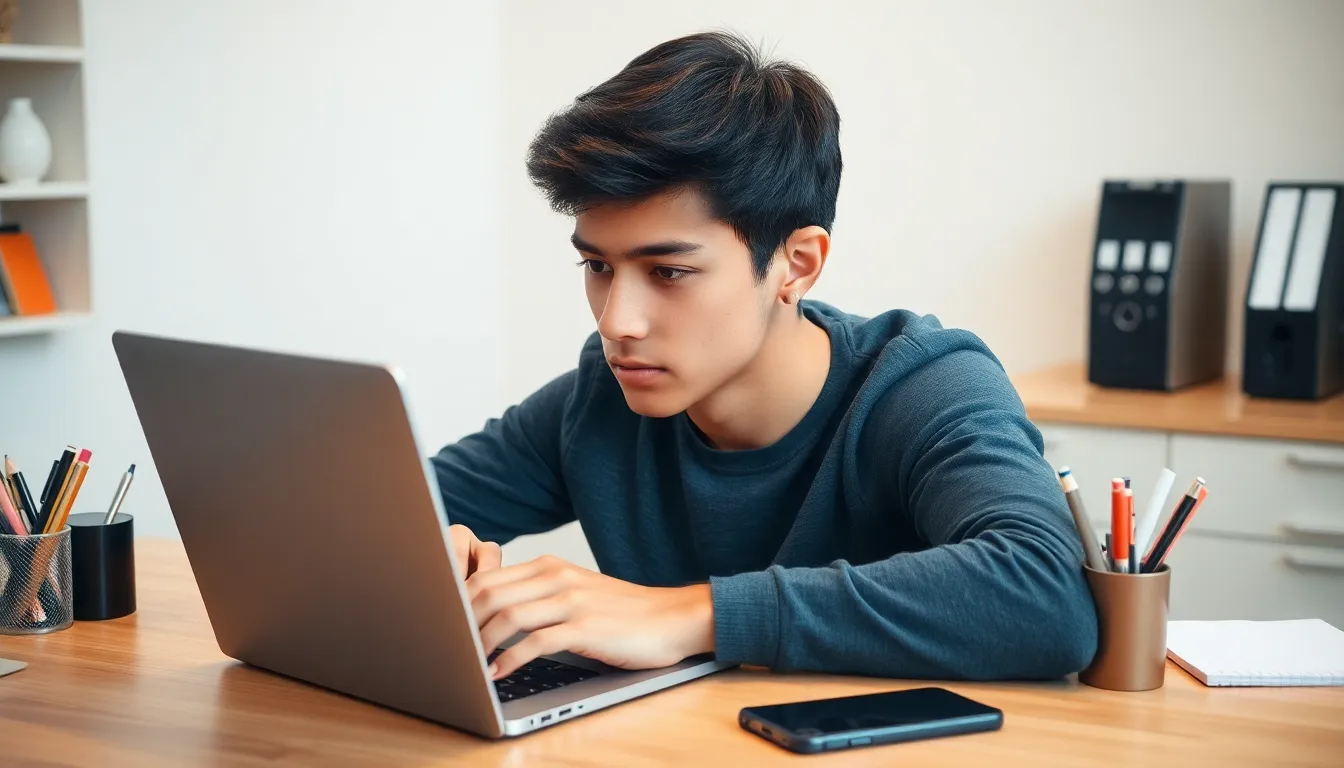
Recovering deleted contacts can occur through several effective methods. Each approach caters to different scenarios and preferences.
Using iCloud Backup
Accessing iCloud backup simplifies contact recovery. Users must ensure iCloud contacts sync is enabled. Navigate to Settings, tap on the user’s name, and select iCloud. From there, find Contacts and toggle it on if it’s off. If a backup exists that includes the missing contacts, restoring the device from the iCloud backup restores those contacts back onto the device.
Using iTunes Backup
Utilizing iTunes backup presents another reliable option. Connect the iPhone to a computer with iTunes installed. Users should select their device when it appears in iTunes, then click on Restore Backup. Choosing a backup that dates before the contact deletion ensures recovery. Keep in mind that this method may overwrite recent data unless recent backups include the desired contacts.
Third-Party Recovery Tools
Employing third-party recovery tools provides additional recovery avenues. Various software options are available, each designed to retrieve deleted contacts directly from the iPhone. Most tools require installation on a computer, followed by a connection from the iPhone. Users often benefit from step-by-step guides offered within these tools. Review user ratings and features to choose the most effective software for specific needs.
Preventive Measures for Future Contact Loss
Taking steps to prevent future contact loss enhances security and peace of mind. Implementing routine backups and utilizing contact sync features ensures contacts remain accessible.
Regular Backups
Regularly backing up data protects important contacts. Users can leverage iCloud and iTunes to create secure backups. iCloud provides automatic syncing, making it easy to restore contacts whenever necessary. Meanwhile, iTunes allows users to manually back up their devices. Frequent backups enable quick restoration in case of accidental deletions. Establish weekly or monthly routines to create these backups, protecting vital information over time.
Using Contact Sync Features
Contact sync features offer a reliable method to preserve contacts. Users can enable sync settings with services like Google or Microsoft Exchange, ensuring all contacts are updated across devices. Synchronizing with these services provides a safety net for lost contacts. By maintaining a consistent connection with cloud platforms, users access contacts from various devices. Employing multiple sync options can further safeguard against data loss, ensuring contacts remain readily available regardless of device changes.
Recovering a deleted contact on an iPhone is not only possible but also relatively simple. By utilizing iCloud or iTunes backups users can restore lost contacts with ease. For those who prefer a more direct approach third-party recovery tools offer additional options.
Taking proactive steps like regular backups and syncing contacts with reliable services can significantly reduce the risk of losing important information in the future. With the right strategies in place users can ensure their contacts remain safe and accessible.